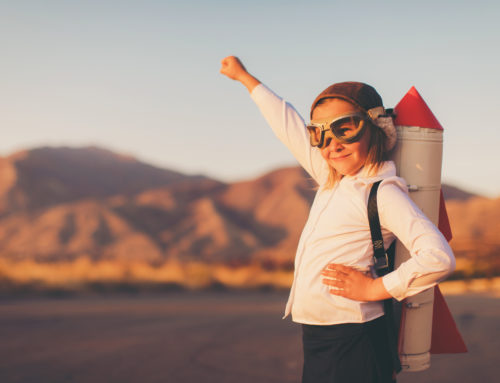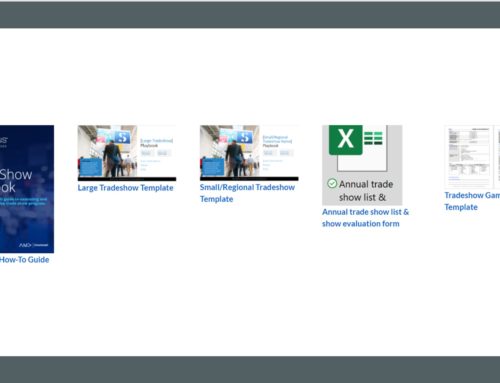App Development: 5 Things You Might Not Be Thinking About
There’s a subtle science to almost everything, which takes a while to learn and master. Experience is such a beautiful asset. It cannot be given or taken away; it cannot be bought or sold. Time and persistence are the only pathways to its acquisition. So, here’s what you don’t know about developing and launching a successful APP.
1) Web versus Native
There are basically two types of utility apps: Ones that are web-based and ones that are native to the three main Operating Systems (OS) Those are iOS, Android and MS Windows. Web-apps have come a long way, and now include functions such as the camera, and working offline. That sounds counter-intuitive but it’s true, working offline with a web-app is possible. In certain cases, the application will require the robustness of the native app to access certain functions on the device. One good measure to know whether to go for a simple web-app solution versus native, is to look at the distribution. If the app is targeting a large user-base (say over 100-1000), then native apps are the way to go. If the App is being used as a data-input application for a smaller, controlled group, then web-apps can be much cheaper and quicker to develop. A lot more can be said about the pros and cons of web versus native apps, but the gist of this to look first into web-app capabilities before venturing into Native App development.
2) The APP is the Tip of the Iceberg
Many marketers don’t realize the wealth of information that can be gained about customers, sales teams, service techs, or other app users. An app is only one part of a winning combination or trifecta including a carefully designed database and a dashboard with custom analytics, and reports which marketing teams can use to gain insights about their customers. Better still, overtime the data become richer, and allow for detailed macro-analysis of user-trends or data input. Data is data. Cutting and slicing it to tell a story is the art and skill of the modern marketer. The trifecta of app + database + dashboard is the whole beautiful iceberg.
3) Take away the technology
Developers are smart people. For some strange reason, they will want to demonstrate their knowledge by leaving aspects of technology in the user-interface just to prove that fact. If you want great adoption, across a broad spectrum of tech-literacy within your customer base, sales team, or user-base, you must remove the technology and make your app conversational, pleasant, and personal. TurboTax is an excellent mastering the art of turning a complex workflow, like filing taxes, and complex set of rules, the tax code, into a pleasant experience for the user. You truly get the feeling they have broken the process down into step-by-step digestible parts, and that your best interests are always top of mind. Translate the database requirements into easy, step-by-step functions that anticipate the user difficulties. The simpler, more intuitive is the user-interface, the greater will be the adoption. No question.
4) Don’t Assume You Know
Now, I’m quite arrogant. I KNOW stuff. And you probably do too. But when it comes to developing and designing workflow and putting it into an easy to use application, which people rave about, us marketers should put aside the egos and listen to the users. It’s truly amazing the insights you gain from a few qualitative discussions with the user base. After all, you don’t know what you don’t know, and it is impossible to anticipate all the use-cases out there. Practices, environments, and technologies are constantly changing and listening intently upfront will pay massive dividends on the back end.
5) Get into the Weeds
Developers are smart people, not psychics. Some may claim telepathic powers but for the most part they are working from a specification document which says, “if you hit this button, this happens, and when you enter data in this field, it goes here”. The more defined is the scope, and the more detailed is the specification, the faster will be the development, the less will be the bugs and issues to resolve, and the less will be the cost. Good practice is to have a working specification document that one person constantly updates with input from various sources, including the developers, which explains line-by-line the various tasks and functions of the APP, database and dashboard applications. This sounds like a momentous task, which to be fair, it is, but it is totally necessary to have a manageable and stress-free development cycle. Take the time upfront, do the homework, getting into the weeds and deliver a spec-file worthy of an experienced engineer.
App Development In Summary
In summary, when thinking about creating a utility app for your customers, your sales teams or other users, you need to select the right technology for the right application, design your app knowing there are essentially three parts to your system: The Front-end app, the database, and the dashboard or admin-portal. Spend time turning a complex process into something simple for where the technology is working in the background, but the foreground is all blue sky and roses. Talk to your tribe of users. Get the insights you need from them. Finally, put in the work and due diligence to make the developer’s life as easy as possible. Developers are smart people, and also expensive.